Download the Hamstudy app to a device. This will allow you to share your progress with a mentor. The price is $4. Look for the Hamstudy App logo to make sure you’re getting the right app.
Create an Account by clicking on Register for FREE! so you can log in from any device and see your progress. You’ll provide an email address, choose a User Name and set a Password.
When you’ve created an account, you’ll open the Hamstudy App change choose an exam to study for: Technician (2022 – 2026)
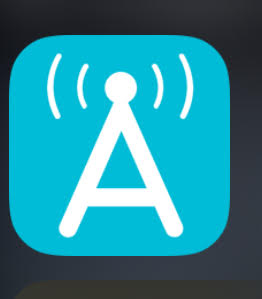

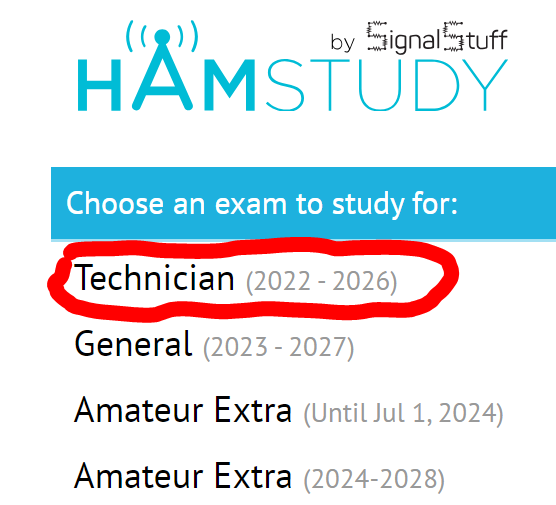
Before you Study or take Practice Exams, please Read all the Questions in the ten Sub-elements. You will get 35 multiple choice questions on the exam, a few from each of the ten Sub-elements, T1 -T0.
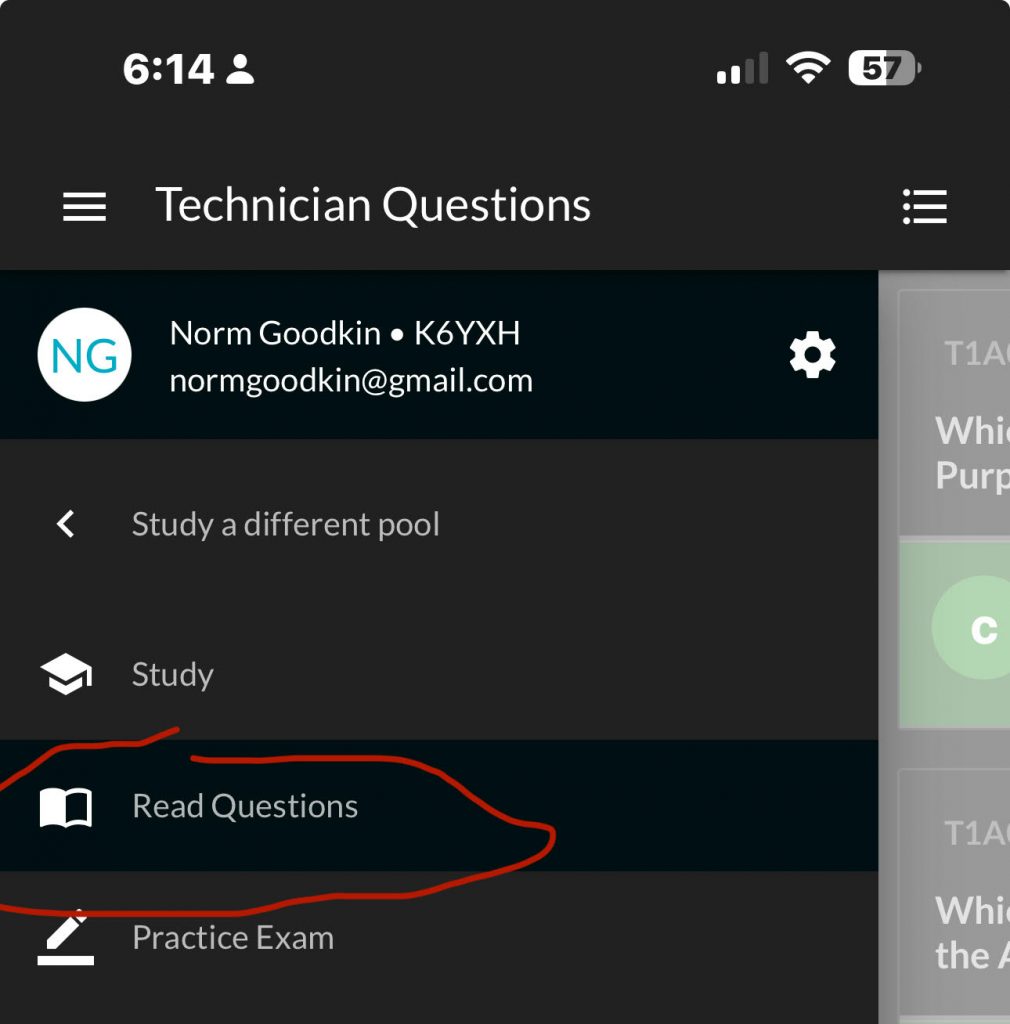
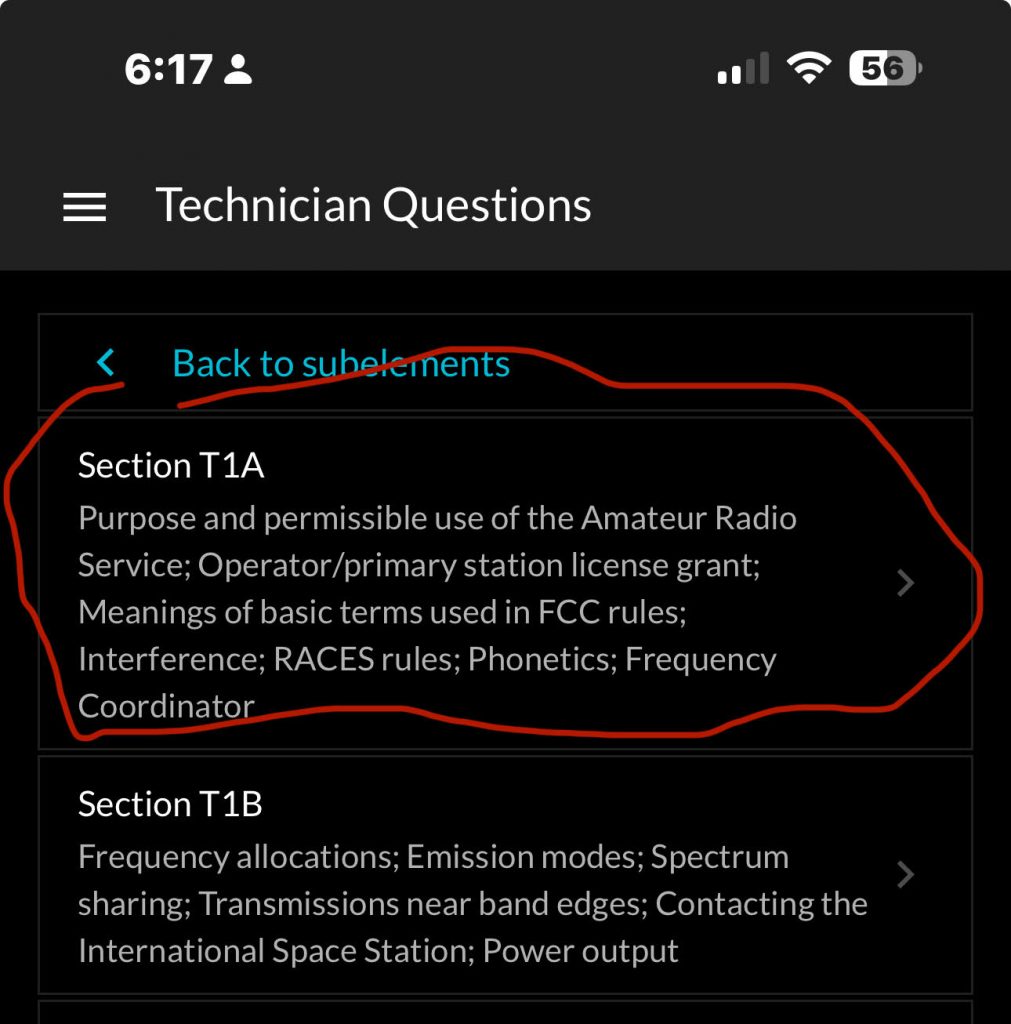
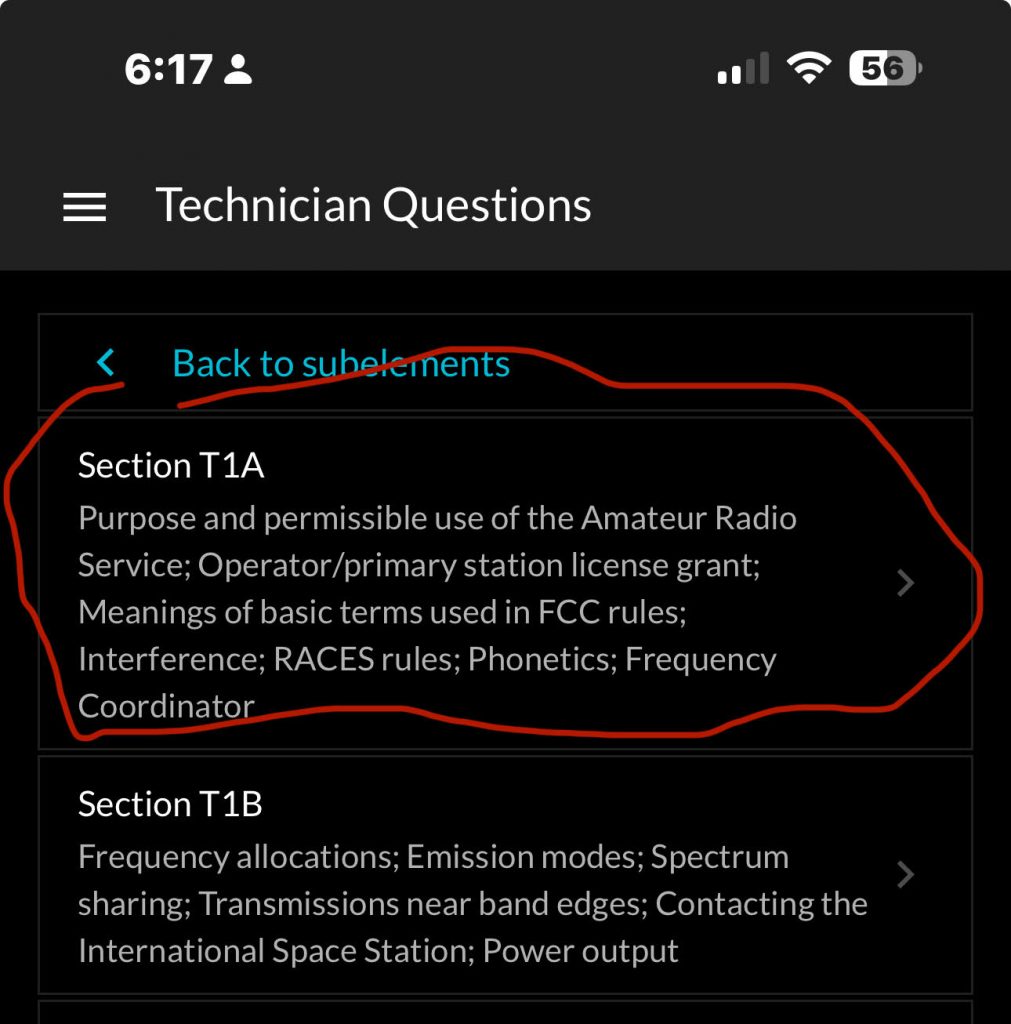
Start with Subelement T1, COMMISSION’S RULES and then choose Section T1A
After you’ve read questions in a Section, click the “hamburger menu” (the three lines at the upper right) and take a Quiz on this Section. Also, if it isn’t already set, Hide distractors (because they’re too distracting and it takes longer if you read through the distractors. Besides, we don’t want you to learn the wrong answers!
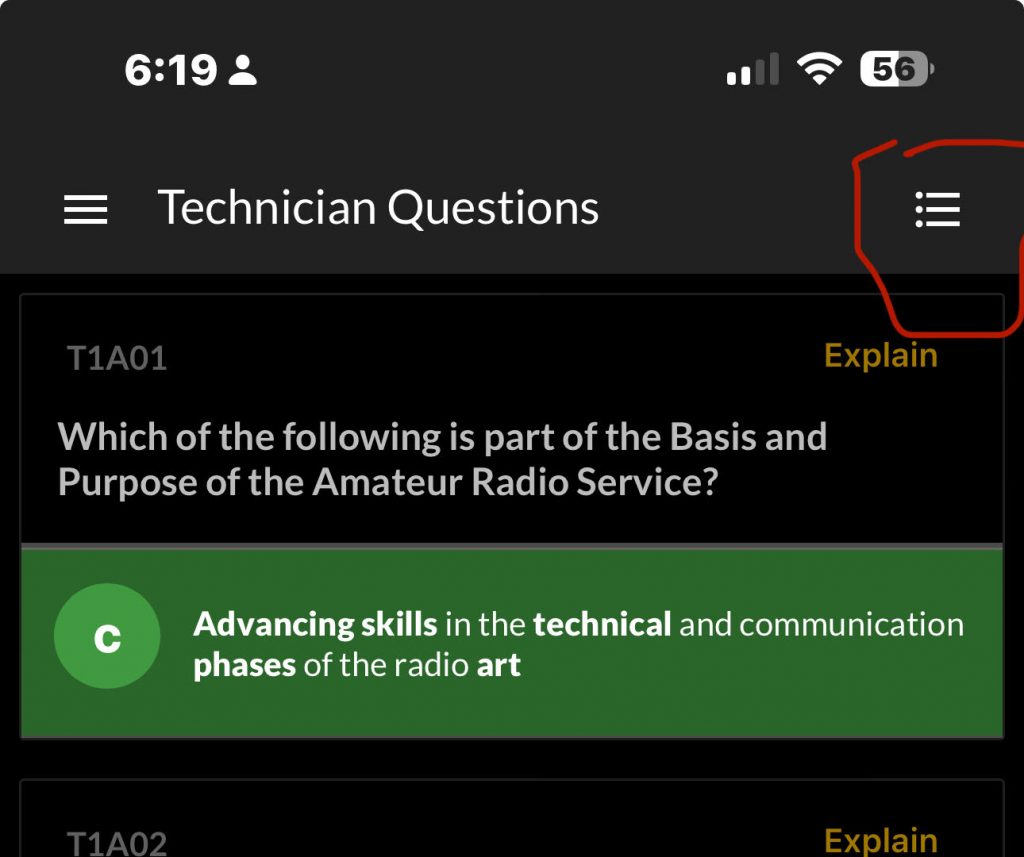
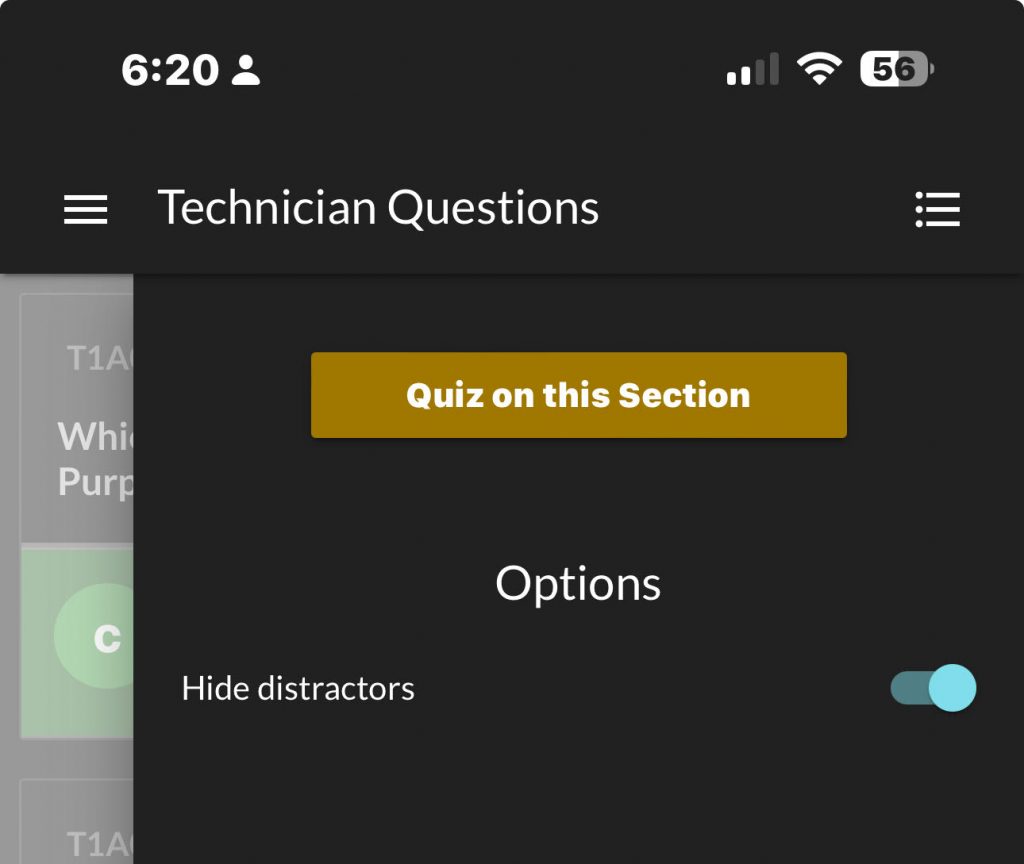
When you’ve gone through all sub-elements, you can switch to Study Mode
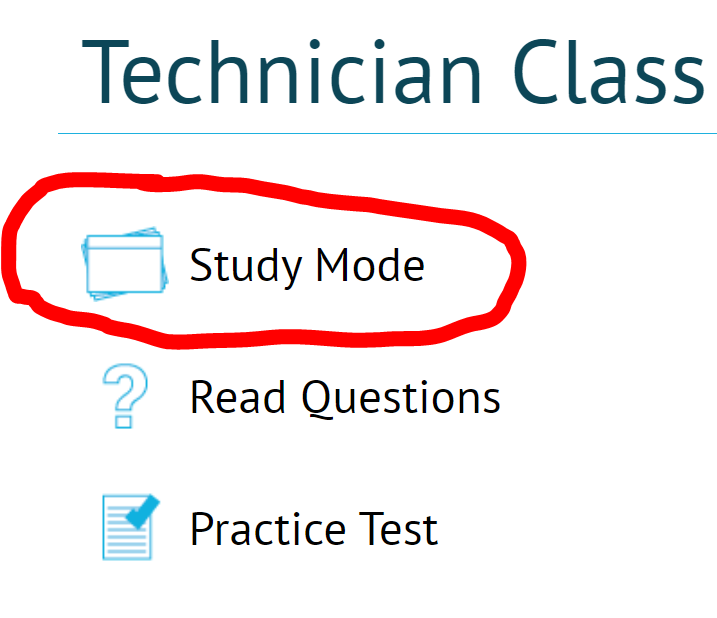
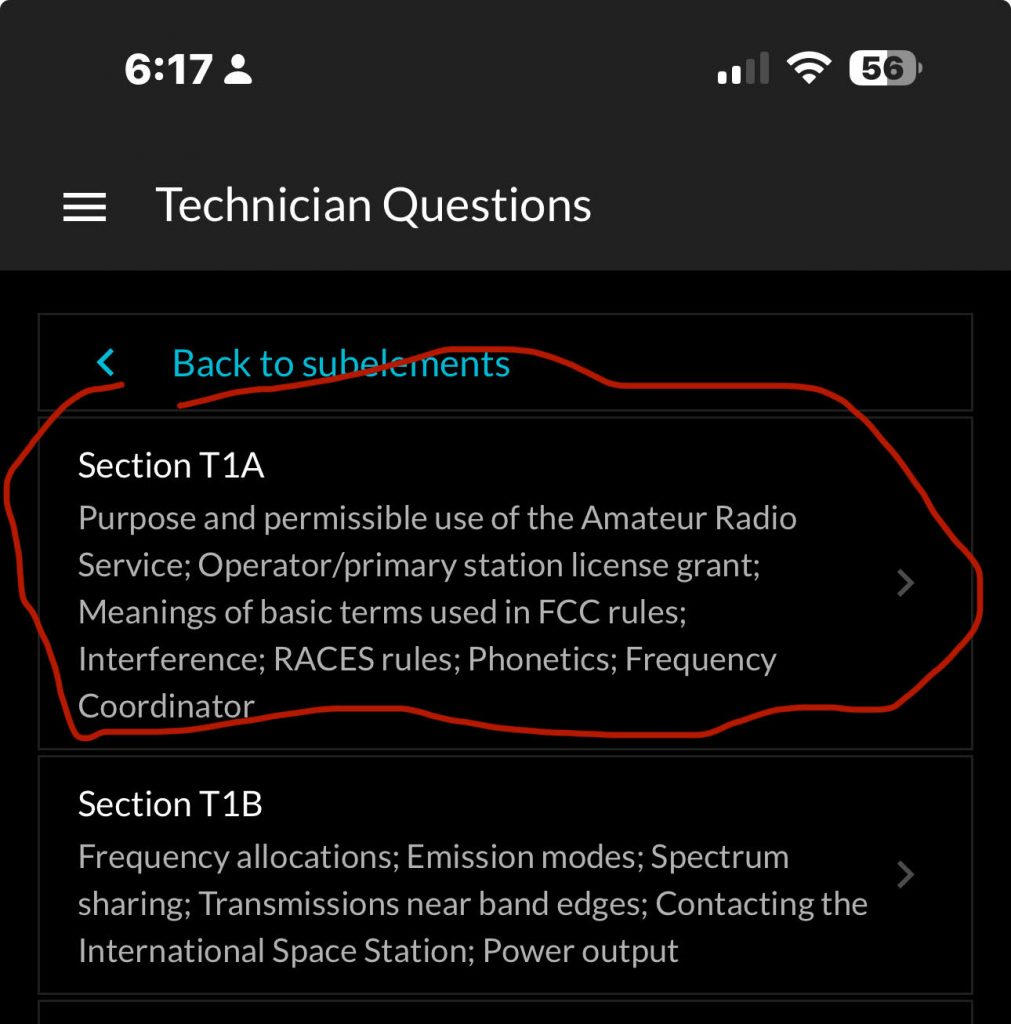
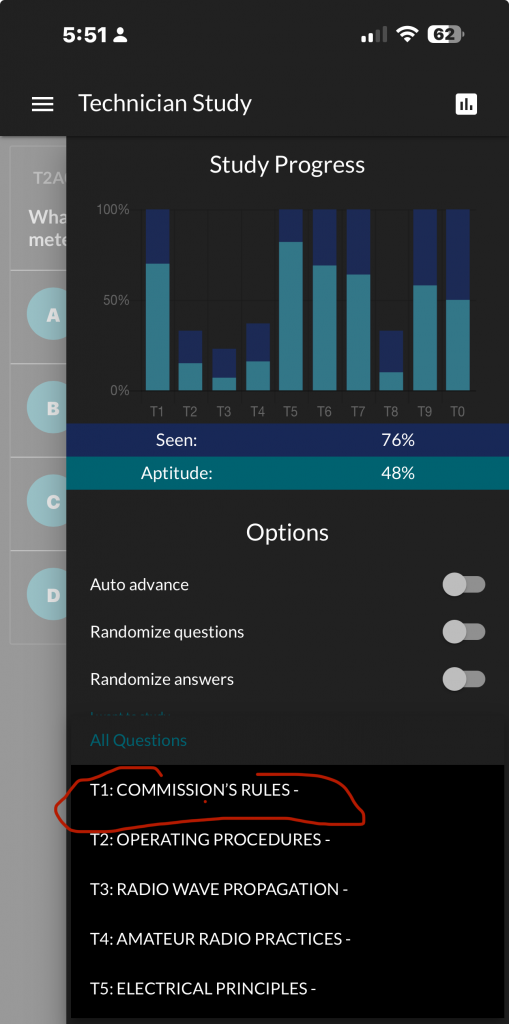
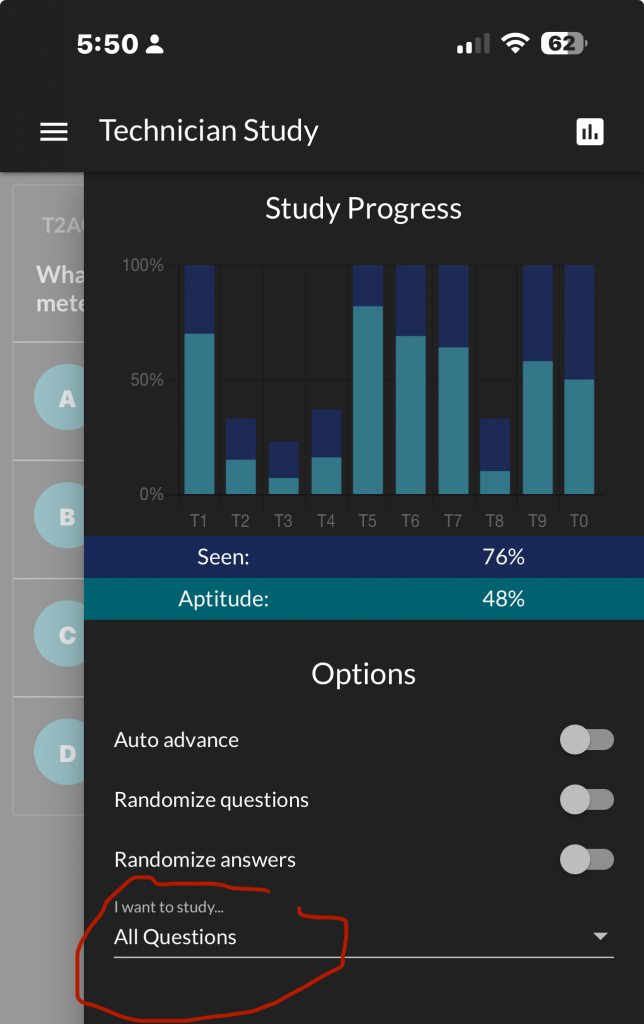
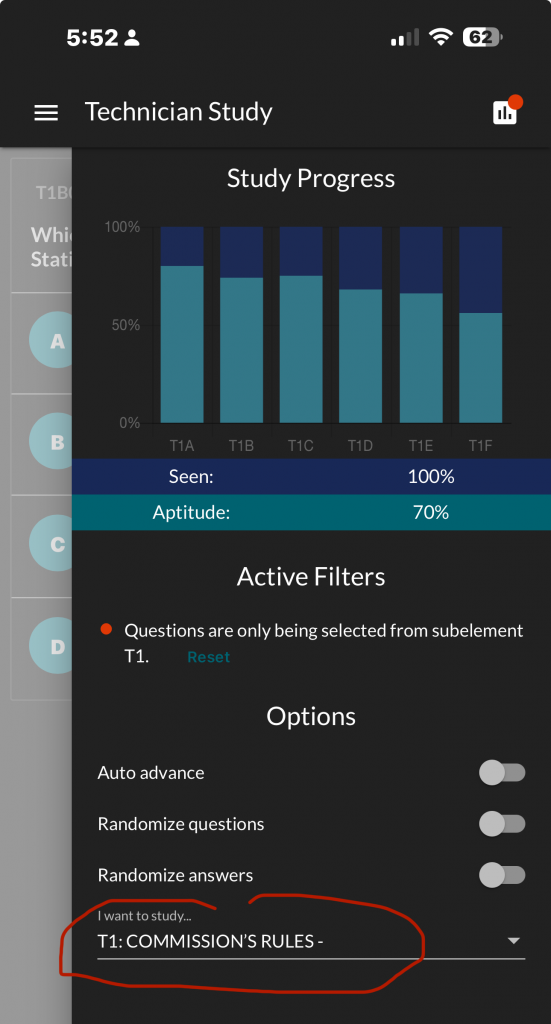
You can even select multiple sub-elements and sections within those to study. That allows you to do a cumulative review of what you’ve learned or to review certain sections that you’ve had problems with on practice exams:
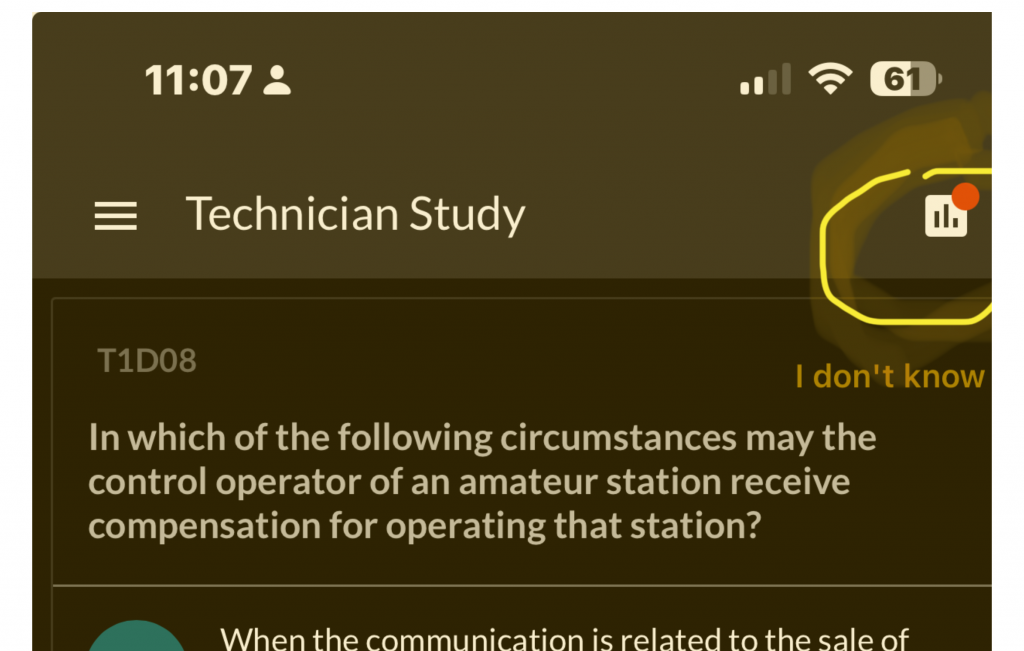
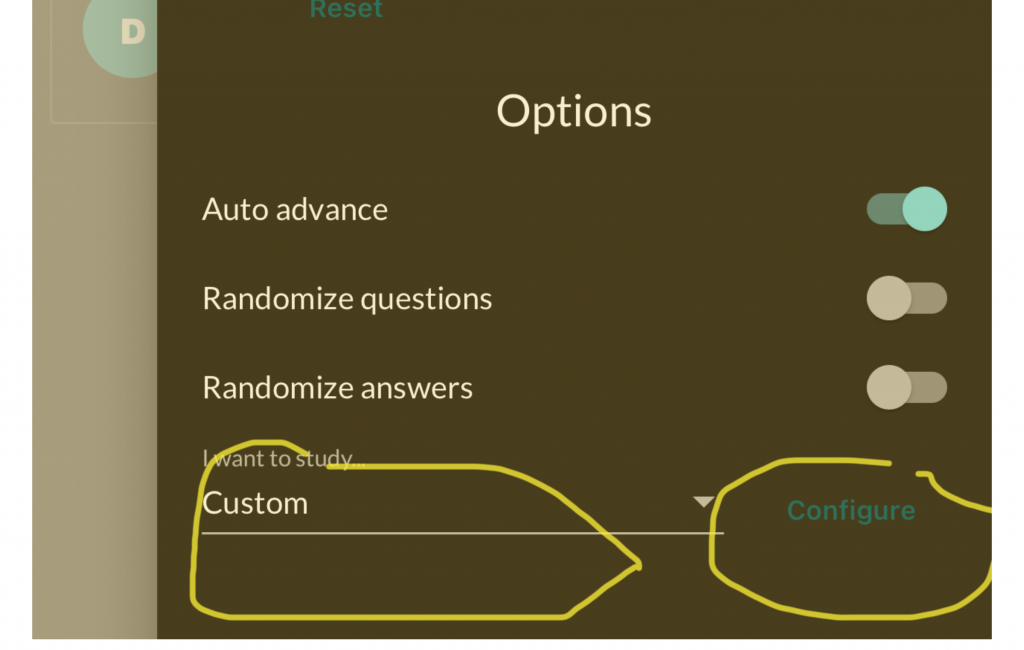
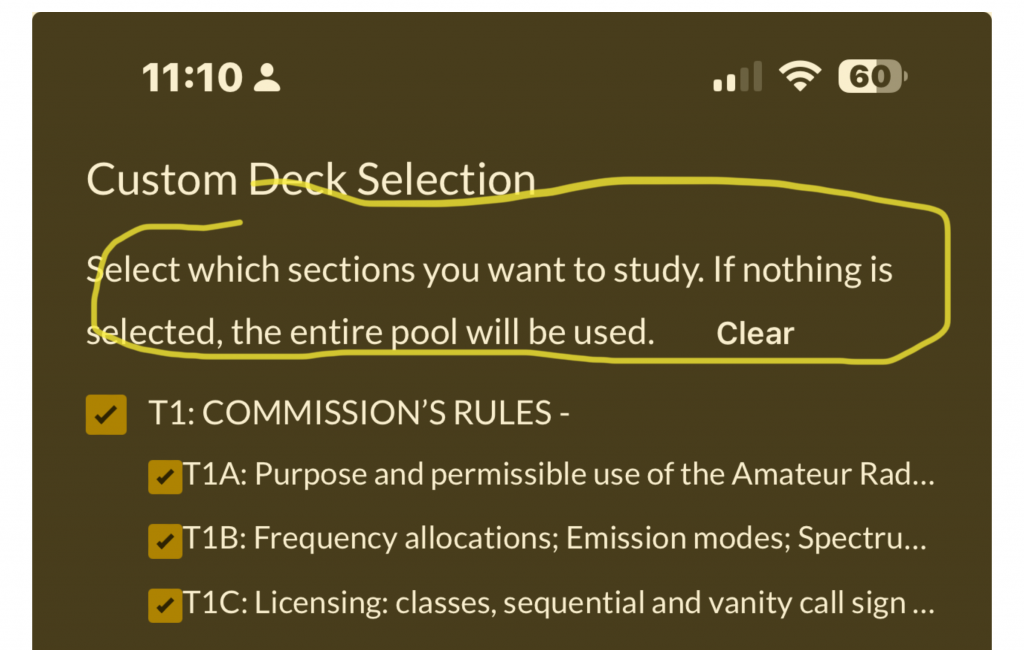
/